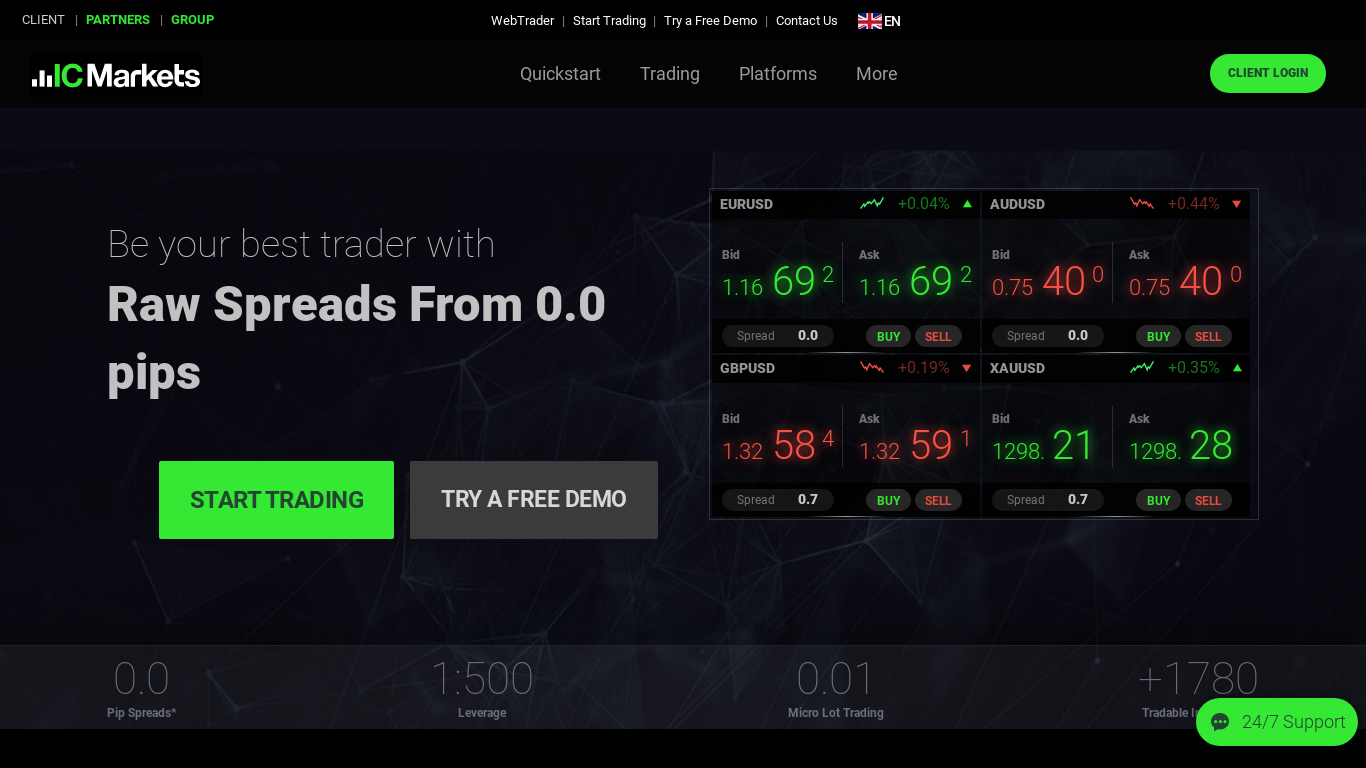Total Visits
3006282
Bounce Rate
43.77%
Pages Per Visit
3.65
Avg Visit Duration
00:04:01
Icmarkets
Icmarkets is a leading online forex and CFD broker that aims to provide traders with a reliable and efficient trading environment. With a strong reputation in the industry, Icmarkets offers competitive spreads, advanced trading platforms, and a wide range of trading instruments to cater to the diverse needs of its clients.
Regulation and Safety
Icmarkets operates under strict regulatory frameworks to ensure the safety and security of its clients' funds. The broker is regulated by the Australian Securities and Investments Commission (ASIC), one of the most reputable financial regulatory bodies globally. This regulatory oversight ensures that Icmarkets maintains high standards of operation, transparency, and customer protection.
Trading Platforms
Icmarkets offers a selection of industry-leading trading platforms, including MetaTrader 4 (MT4) and MetaTrader 5 (MT5). These platforms are widely recognized for their advanced charting capabilities, technical analysis tools, and algorithmic trading options.
Additionally, Icmarkets provides traders with access to cTrader, a powerful platform known for its fast order execution speeds, depth of market pricing, and customizable interface. Traders can choose the platform that best suits their trading style and preferences.
Trading Conditions
Icmarkets offers competitive trading conditions, including tight spreads starting from 0.0 pips, low latency execution, and deep liquidity from top-tier liquidity providers. This allows traders to benefit from quick and reliable trade execution, minimizing slippage and ensuring accurate price quotes.
The broker also provides a range of trading instruments across various asset classes, including forex, indices, commodities, and cryptocurrencies. This enables traders to diversify their portfolios and take advantage of different market opportunities.
Account Types
Icmarkets offers different account types to accommodate the needs of various traders, including Standard, Raw Spread, and Islamic accounts. Each account type has its own unique features and pricing structures to suit different trading strategies and preferences.
Education and Customer Support
Icmarkets prioritizes the education and support of its clients. The broker provides a range of educational resources, including trading guides, video tutorials, webinars, and an extensive FAQ section, to help traders improve their trading knowledge and skills.
Furthermore, Icmarkets offers responsive customer support via email, live chat, and phone. Trained professionals are available to assist clients with any inquiries or technical issues they may encounter during their trading journey.
Brand Ranking: 8.5/10
Icmarkets is highly regarded in the industry for its competitive trading conditions, reliable platforms, and strong regulatory focus. With its commitment to providing a secure and efficient trading experience, Icmarkets has earned a brand ranking of 8.5 out of 10.
Are you trying to register in Icmarkets? Fortunately, WE, at howtoregister.com simplified the process for you! Icmarkets registration is more accessible by following the registration links we provided below, as we keep all of our links accurate and up to date. So if you need to register to Icmarkets, you can be sure that our Icmarkets sign-up guide will help you.
Icmarkets Register in Easy Steps – Follow Our Simple Instructions
Step 1: Go to the Icmarkets page using our link below.
Step 2: Find the register in Icmarkets button on the Icmarkets website’s upper right corner and click it.
Step 3: When you click the Registration button, the new tab will open.
Step 4: Fill all info in the form of the Icmarkets registration form (name, address, e-mail, and other required info.)
Make sure you double-check all of your data before registering on Icmarkets. And if you’re having issues registering in Icmarkets, try our troubleshooting guideline below.
Updated At: November 10, 2023
Troubleshooting Tips
After you’ve created an account with Icmarkets, you can log in using either your email and password or the login credentials for the account you linked (Facebook, Google, Apple ID). This can be used to troubleshoot problems with accessing or finding information in your account. Your Account Details page has choices for changing your Icmarkets accounts settings, such as your name, email address, and password.
“I Can’t Register.”
Follow these instructions if you’re having problems logging in after or during registration:
- Check for any misspellings or erroneous characters in your email address. The email address must be the same as the one you used to create your account.
- Reset your password by following the procedures outlined in our Icmarkets.
- Try checking in with one of your Facebook, Google, or Apple accounts if you haven’t already. Only connect accounts that use the same email address as Icmarkets; or else, a second account will be created.
- Check for duplicate accounts if you’re still having trouble logging in. It’s possible that a typo or other error resulted in the creation of a second account.
Error Notification: “I Can’t Discover an Account Linked With That Email Address.”
After registering, you may receive this error notice and be required to log in if:
- You created your Icmarkets account with a different address. Try checking in with a different email address that you use frequently. If you’ve recently gotten an email from Icmarkets, verify which address we sent it to and log in using that address.
- When you created your Icmarkets account, you entered your email address incorrectly. Try entering your email address without your frequent misspellings or variations.
- You made a second account by logging in that has a different email address than the one you used to sign up for Icmarkets.
Icmarkets Registration FAQ
What should I do if I don’t receive Icmarkets emails?
Please double-check your email if it’s written correctly, including the @. Check also if the email from the Icmarkets is not in the SPAM folder.
What if my address and ZIP code is incorrect?
Make sure to type your address and postal code precisely as they appear on your license.
What should I do if the activation SMS does not show up?
Make sure to provide your phone number in the correct format, such as +1 instead of 001.
What can I do if I forget my password?
If you forget your password, you can request that it be reset. Go to our Forgotten Password Icmarkets page, enter your email address, and click ‘Reset password.’
What does “email must be unique” mean when registering?
It appears that the email address you provided is already in use. Please use a different email address to complete the form.